
|
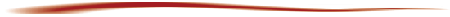
|
Maintaining Data on Two
Computers
|
Overview
Where two computers are running the Herd Management program, it is very important to
maintain the herd data on both machines in an identical state (synchronised) so that the
integrity of the data is always guaranteed. Often there will be one computer in the
parlour and a second machine in the home office. Where both machines are being used
by more than one person for data entry/editing, there obviously needs to be a very clear
understanding between the people involved if problems are to be avoided.
To keep data synchronised requires an effective data management system. The
elements of this system include:
- the farm staff
- the computers
- the storage media for data transfer (portable disks)
There are two main options for a data management system:
- Backing up the data to a portable storage medium e.g. floppy disk(s) or larger capacity
"Zip" disk and restoring it to the other machine
- In some situations it may be viable to consider setting up a network connection so that
one set of Herd Management data can be shared between the two computers. This
eliminates the requirement to physically transfer data on disk between the machines.
Data integrity is thus more easily maintained.
Data Transfer via Floppy Disk
Whenever data is entered/edited on the first computer, it should be backed up to floppy
disk and restored to the second computer before entering/editing any data on that second
machine.
The following illustrates a common situation:
- Milk Recording method is Direct from Electronic Parlour
- The parlour computer running the Herd Management program but with no internet connection
- The home office computer running the Herd Management program but with an internet
connection
In this case you would have to proceed as follows:
- Initiate the milk recording on the parlour machine and complete all the stages up to and
including step 6, which involves entering bulk tank totals and marking cows absent,
(having extracted the milk yields from the parlour)
- Step 7 of the recording process is to Finalise the Recording. This
requires an internet connection, therefore you need to back up the data on the parlour
machine and restore it to the home office machine
- Now finalise the recording using the office machine
- Before you input data to the program using the parlour computer, back up the office
machine and restore it back to the parlour. This backup/restore process is on-going
between the computers - i.e. you would have to back up and restore to the office machine
again before downloading the milk quality results
Where two or more users are inputting data to the program on both machines, a clear
system of backing up/restoring needs to be devised that should be strictly adhered to.
One option that could be used as the basis for such a system is to limit data entry
on each machine to a certain time of the day e.g. parlour machine mornings only; after
this time the parlour machine is backed up and the data restored to the office machine,
which would be used for the remainder of the day.
Alternatives to Floppy Disks
When your Herd Management data becomes too large to fit on one ordinary floppy disk, it
can be worthwhile considering a larger capacity storage media. For example, you can
buy "super-floppy" disk drives that can hold 100 megabytes or more of data
(equivalent to about 70 ordinary floppy disks). These can be mounted either inside
your computer or as stand-alone units. The latter option is useful as the drive can
be moved and connected to other computers.
Data Sharing via a Network Connection
Advantage of a network connection
- There is only one set of data to be maintained, which is shared between the two
computers.
Overview on setting up a network connection
Your computer hardware supplier will be able to advise on this subject, but the broad
idea is as follows:
- Where the parlour computer and office computer are no more than 100 metres apart, it is
relatively straightforward to set up a network connection for data sharing. This can
be achieved with Windowsoperating systems. The main items of hardware required will
include a network card for each machine and the network cable. These are not
necessarily expensive.
- The parlour computer will have the Herd Management program and parlour software
installed. The Herd Management data on this machine should usually be stored in a folder
on the root of the hard drive; for example, C:\ AMSData
- Once the network connection has been installed, the Herd Management data path on the
home office machine is set to point at the C:\ AMSData folder on the parlour
computer. This will allow the program on both machines to share the same data
- It should be understood that only one computer at a time should be used to access and
edit the data